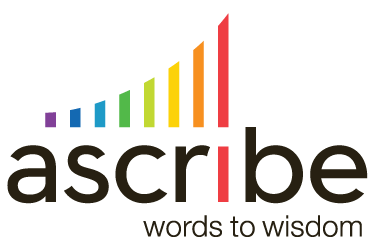Using Ascribe™ Rule Sets you can tailor the results of text analytics to your specific needs. You can do amazing things with Rule Sets, such as:
- Modify the finding produced by linguistic analysis, for example changing sentiment scores based on keywords.
- Remove findings from the analysis to discard unwanted topics or expressions.
- Add new findings to the analysis, for example to aid in alerting.
- Modify the comments prior to performing text analytics, for example to obfuscate telephone numbers.
Let’s dig into what a Rule Set looks like and how we can use them.
The structure of a Rule Set
A Rule Set has an ID, which is the name of the Rule Set. The ID must be unique among all Rule Sets in the Ascribe account. Rule Sets also have an Enabled property. If true, the Rule Set is available for use. If false, the Rule Set cannot be used.
Rule Sets contain Rules, with these types and purposes:
- Modify Finding: modify the findings of the linguistic analysis.
- Veto Finding: remove a finding from the linguistic analysis.
- Add Finding from Finding: insert new findings into the linguistic analysis by examination of the findings produced by the analysis.
- Add Finding from Response: insert new findings into the linguistic analysis
- Modify Response on Load: change the text of comments being loaded
The first three Rule types listed above operate on findings emitted by the linguistic analysis. Using these three types of Rules you can tune the results of the analysis to your needs.
The other two Rule types operate on responses (or comments), independent of the linguistic analysis.
Each Rule in the Rule Set also has an enabled property. If disabled, the Rule will be ignored when the Rule Set is used.
Rule Set Execution
Rule Sets work on one response or one finding at a time.
Modify Response on Load rules and Add Finding from Response rules work on the responses, one response at a time. These rules do not depend on the other rule types.
The other rule types operate as a pipeline:
Modify Finding ⇒ Veto Finding ⇒ Add Finding from Finding
Ascribe passes all findings from linguistic analysis through the pipe and stores the finding that emerge as the finished analysis.
See Ascribe Rule Set Execution Workflow for a complete description of the workflow.
Authoring Rule Sets
You write rules in JavaScript. This is the programming language used by web browsers, and is one of the most common languages in use today.
You can’t author a Rule Set without knowing JavaScript, but more programmers know JavaScript than any other language.
Using Rule Sets
While you need to know JavaScript to author a Rule Set, you don’t need to know anything about programming to use them. You can use a Rule Set in Ascribe in any of these ways:
- When loading data in CX Inspector, you can use a Rule Set to modify responses as they are loaded, and to tune the text analytics results.
- After you have loaded data into an Inspection, you can run a Rule Set without the need to perform text analysis again.
- When you load data using the Ascribe Coder API, you can use a Rule Set to modify the responses as they are loaded, and to automatically code the responses.
Next Steps
See Ascribe Rule Set Execution Workflow for a detailed understanding of how Rule Sets process data. See Authoring Ascribe Rule Sets to learn how to create a Rule Set.