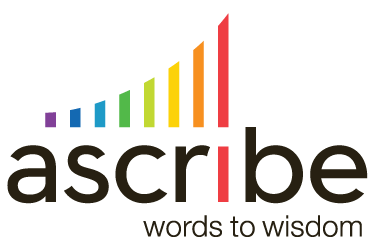Online Sentiment Analysis Demo
Your company has access to plenty of feedback from customers, employees, vendors, and other stakeholders. Are you getting the full value of this information or do you find it logistically impossible to work with? Sentiment analysis solutions can take this data and automatically process it for you, allowing you to identify the emotions behind a comment, discover what your audience is thinking, and find priorities for your organization. An online sentiment analysis demo shows you the power of this technology.
What is sentiment analysis?
Each comment provided by a respondent is categorized as one of three emotions: positive, neutral, or negative. Using an automated process to determine the sentiment is much more cost-efficient and productive than sorting through the comments manually. Online sentiment analysis software does this with the help of a technology called Natural Language Processing.
Computers don’t innately understand human language. After all, there’s a lot of nuance when it comes to conversational English, especially when you think about slang terms and regional dialects. Natural Language Processing is a type of artificial intelligence that can use machine learning to understand what the person meant in their response.
Why is sentiment analysis important?
Direct feedback from your audience is some of the most valuable data you can have, but since it’s unstructured, it’s difficult to work with using traditional analysis tools. Sentiment analysis opens up a new way of looking at this information and being able to use it like your structured data.
Optimizing the customer experience is one of the most important things a company can do to stay competitive in today’s business environment. The only way that you’re able to discover what you’re doing right and wrong is by asking open ended questions and analyzing with the results.
Another advantage to an online sentiment analysis demo is removing the manual procedures needed for staff to look through comments. When you try to process this data by hand, you can end up taking weeks or months to have useful information. In that time, the landscape has probably shifted significantly. Automating the process speeds up your analysis and allows you to allocate staff time on more engaging tasks.
Best practices for sentiment analysis.
Measuring the ROI of marketing campaigns can be a real challenge. By gathering sentiment during a marketing campaign, businesses can unearth insights into how prospective customers feel about a brand. Marketers can then measure how that sentiment changes over the course of the campaign. They can also find the demographic segments that most closely align with a brand, their buying habits, and how to communicate more effectively to them. All of this allows teams to tailor their campaigns better to improve perceptions, set expectations, and scale for the best ROI.
Sentiment can help companies determine if lackluster sales come from a flaw in the product or issues with market perception. For example, a company develops a new, all-natural mineral sunscreen that more effectively reduces burning, blocks UV rays, and combats aging. Because of the all-natural ingredients, they feature the product at a higher price point. Upon release in major retailers, sales are disappointing.
Using sentiment analysis to survey data, classify using internal acronyms and terms, and filter according to a range of demographic characteristics.
Ascribe partners with large corporations to build solutions that efficiently and effectively categorize their entire dataset, no matter how large. Ascribe CX Inspector is robust enough to handle multiple languages, lists of acronyms and specific topics of priority, and a range of metadata to allow for complex filtering of responses. The resulting sentiment analysis delivers an incredible value, with insights just as useful as the quantitative results of employee surveys.
One of Ascribe’s clients is P&G. With 95,000 employees, their employee engagement survey delivered more than a quarter of a million text responses in 30 languages. Before working with CX Inspector, they read a fraction of the answers and could not uncover all the insights needed to respond appropriately to the issues raised.
Dr. Silke McCance, Senior Manager, Global Talent Practice, said that after working with Ascribe’s solution, “We are now gaining incredible value out of the verbatim responses; the insights are as useful as the quantitative answers. We are now able to better understand employee feedback by filtering and segmenting specific groups of employees. For example, we can now break out how female employees feel differently than other groups about a topic, and some of the reasons behind their sentiment.”
By analyzing the sentiment of every response, not just a tiny sampling, corporations can sort data by gender, language, and other specific populations which may have different experiences as a sub-group than the company as a whole. They can mitigate issues much earlier, detect successes more quickly, and ask follow-up questions in real-time to make better decisions.
Many customer service teams express frustration over survey fatigue. This issue poses a challenge to all organizations seeking to understand the customer experience better and improve it. People receive countless invitations to provide feedback, whether by following a link within an order confirmation, texting a number at the bottom of a receipt, or responding to a website pop-up. All these requests create noise that consumers just block out and ignore. This makes it a challenge for teams to collect enough data they can confidently use to improve.
Many times, even when customers do take a survey, the questions within those surveys do not ask the right questions or provide an opportunity for people to share what they want to share. Often the only open-ended question in a survey comes at the very end and says, “Is there anything else you’d like to add?”
Businesses that use sentiment analysis can ask fewer questions while receiving better data in the responses. Good questions for sentiment analysis are “Tell us how you feel about your overall experience with XX,” or “What comments would you like to share about your experience with XX?” Consumers have frustrations too, so asking the right one or two questions makes it easier for people to fill out surveys and communicate exactly what they want to quickly.
Using sentiment analysis makes everyone happier:
- Consumers have fewer questions to answer and are better able to describe their experiences.
- Businesses increase the number of completed surveys and receive better data cheaper and faster.
Using text analytics software like Ascribe CX Snapshot or CX Inspector saves businesses time and money, and it produces better insights from more customers. With better insights come better decisions, and better decisions make better customer experiences.
Those companies that deliver top-quality experiences will thrive in the marketplace. Businesses that gather and use sentiment analysis effectively will be well-equipped to deliver those best-in-class experiences and outpace their competitors.
Getting the most out of your online sentiment analysis demo.
The best way to understand the power of sentiment analysis is to experience it for yourself. Here are a few ways to get the most out of your demo so you fully understand how this technology sets your business up for sustained success.
Online sentiment analysis gives your business a deeper understanding of the feedback you have access to. When you maximize your demo opportunities, you can discover the right solution for your organization.

If possible, use real-world data during the testing process. You’ll see how well the solution can work with the typical comments you get from surveys and other feedback sources. If there are problems with regional dialects or slang terms, you’re able to address that in the Natural Language Processing learning model before you deploy it to a production environment.
Get more context to this analysis by defining themes that show up frequently in the responses. You can do this manually or automatically with verbatim coding tools, which may be included in the solution that you’re looking at.
Get a strong understanding of the functionality available to you so you can determine whether your short, medium, and long-term business goals are supported.
Is it easy to pull data into useful report and dashboard formats? Consider the typical end user of the software and what they’re looking to get from their sentiment analysis.
Make a note of how long it takes for the different processing functions so you can properly calculate potential productivity and return on investment rates.
If your end users for this solution aren’t data scientists, you’re going to want an interface that supports non-technical users.
Is it easy to get your data in and out of the sentiment analysis solution? Find out what integration is natively available and which you’re able to add on through APIs and other options.