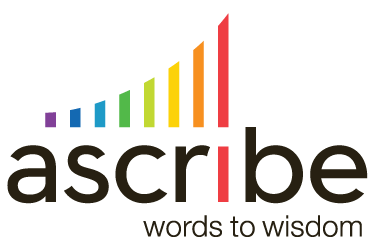This content has been archived. It may no longer be relevant
If your company has customers in more than one country you are likely faced with analysis of customer feedback in multiple languages. CX Inspector can perform text analytics in several languages and can translate customer responses in any language to one of the supported analysis languages.
Supported Analysis Languages
CX Inspector can perform text analytics in these languages:
- Arabic
- Chinese (both Simplified and Traditional)
- English
- French
- German
- Italian
- Japanese
- Korean
- Portuguese
- Russian
- Spanish
The language that you select for the analysis language determines the language you will see when looking at the Inspection. If the comments you are loading are not in the language that you select for the analysis, then the comments will be translated to that language.
Loading Multilingual Comments
CX Inspector detects the language in each question when you load new data. For example, if I load Russian comments CX Inspector will present these options for the analysis language:
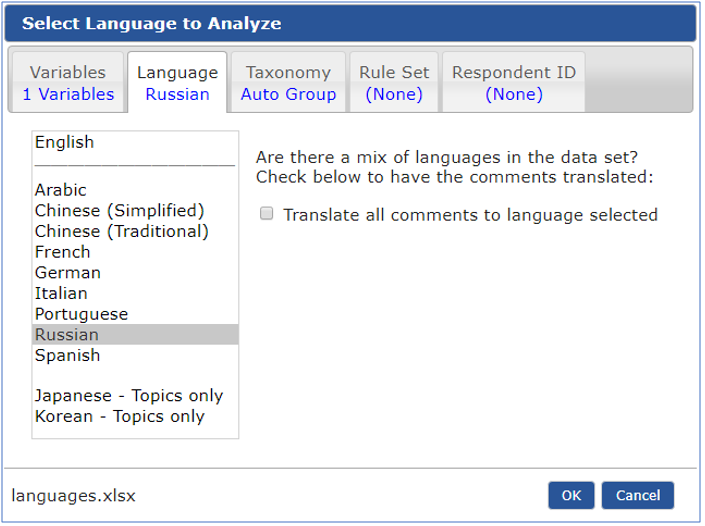
CX Inspector has detected that the comments are Russian and will not translate the responses because the selected analysis language is also Russian. I can inform CX Inspector that it has incorrectly determined that all the comments are Russian by checking the box force translation. When I load the comments with Russian selected as the analysis language the Inspection results will be presented in Russian.
If I instead select German as the analysis language:
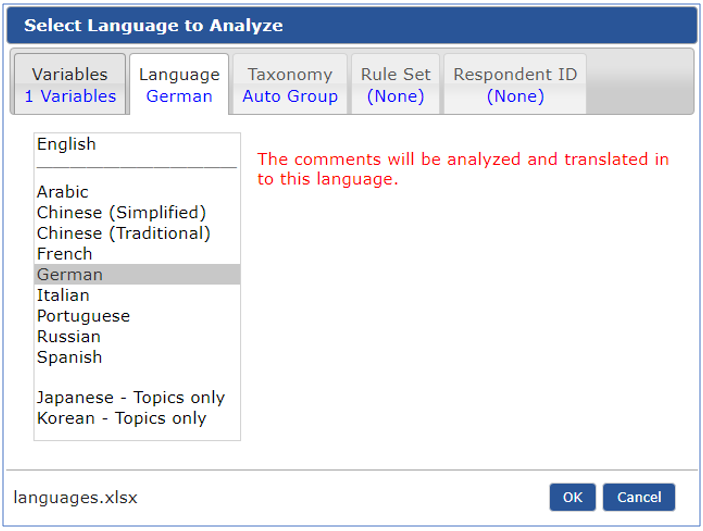
CX Inspector will now translate the comments to German, and then perform text analytics in German. The Inspection results will be presented in German.
During translation CX Inspector performs language detection on each comment individually, so it is fine to have a mixture of different languages in the comments.
Multilingual Analysis Scenarios
Let’s look at three scenarios:
- Jean is a researcher in France, with data from a survey conducted in French only. His client is a French company.
- Albert is a researcher in the U.K. His client is a London bank that is considering a German presence. He has conducted a survey in Germany for that client.
- Samantha is a researcher in the U.S. Her client is a global CPG company based in the Midwest. She has conducted a survey in 12 countries for that client.
What is the best approach for each of these researchers using Inspector?
Jean speaks French, his client is French, and he has French data. Jean clearly should select French as the language when running an analysis. He does not need the translation features of CX Inspector.
Albert is in a different position. He could perform an analysis in German. But what use is that? If Albert speaks German, he might be able to interpret the results. But what about Albert’s client in the U.K.? The client probably wants to see the analysis, and the comments, in English. Albert is probably better off translating the responses to English, then running the analyses in English. He can automatically translate the responses, then do all his work in English. Albert can now present the results to his client in English.
Samantha has a more complex problem. Like Albert, she will likely want to perform analyses in English. But she has 12 languages to deal with. Samantha can simply select English as the analysis language. The language of each comment will be detected at translation time; all the comments will be translated to English, analyzed in English, and presented in English.
How many languages are supported?
CX Inspector can perform text analytics and present its results in the languages listed at the top of this article. But CX Inspector can work with comments in any language, provided only that the comments are automatically translated to one of the supported analysis languages.